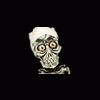Hi guys, just preping my Barcrest Triple 7 slot to sell it and now getting the No Signal error as of today. I was playing it 2 days ago so was fine then. I know very very little about the tech side of things but done what research I can and no info on this error. It obviously suggests there is an issue from the pc to the monitors as both show the error. Any help you guys can give would be great. (Pic of slot is in case you didn't know which it was, when on the screens are blue with the "no Signal" across front of each monitor). Video attached.
Attached Files
Edited by wubbster, 29 January 2020 - 02:35 PM.