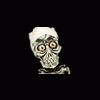Hi everyone!
To inform you a bit of the context, I'm starting to try to get into arcade machine repair and maintenance as its one of the biggest tourist industries in my area. im hoping to try and get a job with my local arcade but i wanted a bit of experience under my belt first before i applied. As such i snapped myself up a few cabinets on eBay (a Cromptons Electric Rock penny pusher, an LAI stacker giant and an old Elaut dual claw machine) including the one that is the subject of this post.
All of the other machines are simple repairs that i can work out, however the Barcrest Rio Enhanced cabinet i got (which is Monty Python and the Holy Grail themed) has completely perplexed me so far.
When you power it on, the main lights (the florescent) come on as well as the computer booting up internally and the MPU5 receiving power, but rather than do anything normal the speakers will repeatedly shout "Hey, Let me down" (or some other phrase along those lines) until the cabinet is powered down again.
I have tried disconnecting all of the internal wiring and reconnecting it (taking pictures as i do so to ensure nothing is in the wrong place) and i have checked the hard drive of the computer over on my PC but of course without knowing what im looking out for i am not certain what to do.
I have ordered a RAM clear chip for the MPU5 as i have found that even with the computer completely disconnected it still makes the noise, leading me to believe it is a fault with the MPU and not with the PC.
However, even if that solves the issue the PC does not display an output to either of the monitors regardless of where i plug them in. i have even tried connecting a third monitor to the motherboard output of the computer to no avail.
Apparently, the thing that caused the fault is that it was working fine, but when they moved house it was dropped/knocked and it has been having this problem ever since. The guy i bought it off works as a scrapman who clears houses and apparently got it when he was clearing out a venue. he only ever used it as a cashbox in his house and has a collection of other machines so i doubt he has attempted to faff with it inside, but of course i could be mistaken.
Does anybody have any ideas what i might need to do to get it working again? I'm trying to fix it for the sake of learning how to fix faults rather than for profit or anything so if i need new parts i need new parts, even if that includes a new image for the HDD.
For a bit of context, the machine is an enhanced Rio in a Monty Python theme. it has a MPU5 with a mk5 PC and it was made in approximately 2007. i cant give any details about how up to date anything is for the same reason i'm asking about it on this forum in the first place - its a tad f'd. I do have backups of the hdd's error logs though which can be seen here, just in case there are any hints in there. There might be some files missing as I'm not sure if the upload was complete, but if you see anything major do give me a shout and i will check it on the actual HDD. There is also a video of the fault in that drive folder.
If anybody has any generic tips for fixing machines like this they would be greatly appreciated too! I'm looking to learn.
Will be very grateful for any answers and thank you for taking your time to read my essay of a post.
Cheers,
James
Edited by JamesRay, 27 March 2020 - 03:32 PM.