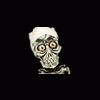I seem to recognise that Ebay account.
My money is on the reply being something similar to....
PC is knackered but I can sell you a new one for £xxx if I can keep your old one.
Or maybe, just maybe after now that I've posted this, you might be treated fairly.
I really hope so, but I doubt it.
So far all I have been getting from him is straight talk (IE, send it over and ill have a look at it). If he does pull a 180 and start saying i can trade it then honestly it wont be too much of a difference from most computer repair places i have used.
As for the computer, i read online that the signs I'm getting (HDD light on, No power light. reacting to power and reset buttons but no display or buzzer noises) can be a sign of PSU failure on normal computers, so I tried switching out the PSU to see if that would help. I actually tried 3 different PSU's in total (One of which definitely works) but unfortunately all of them acted the same, which normally shows that its the motherboard that is dead. you can get POST analyzers to check that but to quote somebody from an old thread i found, "The downside to a POST analyzer, of course, is that if the problem necessitates using one, the device will virtually always just confirm to you that the mainboard will need to be replaced".
With that in mind, at the end of the day there isn't much i can personally do with the computer anymore i don't think what with all the protections in place when it comes to changing parts (from what i understand from looking through this forums old topics). Maybe if i knew the exact settings i would need for the motherboard i could buy an replacement one such as this one here and set it up for the console, but with me never having seen one working and without another machine to get those motherboard settings from, the outlook is begging to look pretty bleak. The last thing i want to do is trash it even more if that's even possible at this point.
Ill message the seller now and tell him what I've found and see if i can get a price for a new motherboard for example as well as how much i would get as a trade-in. at least that way he wont hold all the cards when he does turn around and says its smeged. If I'm going to buy a new one of him anyway then at least its a bit of a discount. :-D
Ill let you know how it goes. Maybe he's been visited by the ghost of tech support past since you last heard of him!