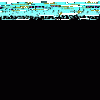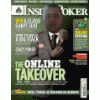Best anti-virus prog
Started by djcr, Jul 19 2005 10:38 PM
19 replies to this topic
#1

Posted 19 July 2005 - 10:38 PM
What is the best anti-virus program out there? I was using Norton but got sick of it tripping over its own ass and needing re-installing. I now use AVG free edition. Is it worth paying for one or is there an equally good freeware av out there at the mo?
Just wondering... Had a few guinness and feeling quite pensive.
Just wondering... Had a few guinness and feeling quite pensive.
Thank god i'm an atheist....
#2

Posted 19 July 2005 - 10:48 PM
I'm going through 'trialware' at the minute.
Why not? I mean I'm on Panda Titanium now, that lasts until tomorrow, and has sorted out all of the crap that McAfee Corporate trial left behind.
Next - who knows?
Just give em all a whirl and see which you prefer.
At the minute though, Panda has to be my favourite.
Why not? I mean I'm on Panda Titanium now, that lasts until tomorrow, and has sorted out all of the crap that McAfee Corporate trial left behind.
Next - who knows?
Just give em all a whirl and see which you prefer.
At the minute though, Panda has to be my favourite.
Ben
Hopefully recovering from years of compulsive gambling and wanting to be gamble free forever.
Recommended reading - http://www.gamblersaloud.com/ (yes, I bought the book, very happy with it!)
Hopefully recovering from years of compulsive gambling and wanting to be gamble free forever.
Recommended reading - http://www.gamblersaloud.com/ (yes, I bought the book, very happy with it!)
#3

Posted 19 July 2005 - 10:55 PM
Well ive found that there isnt any one anti-virus program thats "best" because each one of them will eventually find a virus that the other program didnt.
I had a trojan on my comp for a couple of weeks which wouldnt f***off whatever i did. Then i installed "Microsoft antispyware" which sorted it right out.
I now use AVG free edition cos my comp needed re-installed and my norton disc is knackered, but i think norton has the edge. (over the free edition AVG). But i dare say the paid version will give norton a run for its money.
P.S. even microsoft recommend using more than 1 anti-virus program if u suspect a virus on ur comp.
I had a trojan on my comp for a couple of weeks which wouldnt f***off whatever i did. Then i installed "Microsoft antispyware" which sorted it right out.
I now use AVG free edition cos my comp needed re-installed and my norton disc is knackered, but i think norton has the edge. (over the free edition AVG). But i dare say the paid version will give norton a run for its money.
P.S. even microsoft recommend using more than 1 anti-virus program if u suspect a virus on ur comp.
#4

Posted 20 July 2005 - 08:34 AM
i use pc cillin 2002 its excellent no adware spyware nothing it also give u a fiewall and parental options for those with kids
#5

Posted 20 July 2005 - 12:13 PM
I'm going through 'trialware' at the minute.
Why not? I mean I'm on Panda Titanium now, that lasts until tomorrow, and has sorted out all of the crap that McAfee Corporate trial left behind.
Next - who knows?
Just give em all a whirl and see which you prefer.
At the minute though, Panda has to be my favourite.
Have to agree there with Panda.....
Used to use Norton's but bought a package and Panda was included....Very user friendly and does its job well.
The only 'fault' is that it grinds a PC to a near halt during updating (3-4 minutes)....a small price to pay for the security.
#6

Posted 20 July 2005 - 12:15 PM
P.S. even microsoft recommend using more than 1 anti-virus program if u suspect a virus on ur comp.
Really?......thought this would/could cause several conflicts and leave you more open?
#7

Posted 20 July 2005 - 03:02 PM
I use to use Norton but now they have released a new version "2005?" u ave to pay for it 
I now use AntiVIR its a german based anti virus program, vry gd i must admit and its free to download, finds so much crap on your computer u would believe
http://www.free-av.com/
I now use AntiVIR its a german based anti virus program, vry gd i must admit and its free to download, finds so much crap on your computer u would believe
http://www.free-av.com/
#8

Posted 20 July 2005 - 04:20 PM
I too moved to AVG. and TBH (a comment I've made before...)
Although Nortons and McAfee are great at what they do.... LOOK HOW EASY it is to get FREE REGISTRATION etc. I have a file that'll give you updates for 100 years!!!
if a program is THAT EASY to crack, why trust it to protect your PC?
On a 'slightly' related subject, do you know that viruses (worms usually) go into your PC, remove the (say for Example) Nortons logo in the corner then replace it, with the same logo (you WONT notice this) now, you still believe Nortons is working fine when actually the worm is modifying your Nortons to allow itself FULL access to your PC and internet WITHOUT nortons saying a word.
Although Nortons and McAfee are great at what they do.... LOOK HOW EASY it is to get FREE REGISTRATION etc. I have a file that'll give you updates for 100 years!!!
if a program is THAT EASY to crack, why trust it to protect your PC?
On a 'slightly' related subject, do you know that viruses (worms usually) go into your PC, remove the (say for Example) Nortons logo in the corner then replace it, with the same logo (you WONT notice this) now, you still believe Nortons is working fine when actually the worm is modifying your Nortons to allow itself FULL access to your PC and internet WITHOUT nortons saying a word.
Not every pet in Pet Society is sweet and innocent....
#10

Posted 20 July 2005 - 06:45 PM
It WILL cause vunerabilities IF they are BOTH installed at the same time. (well spotted mate).
Sorry i should have put a little more info in my last post.
Once you have scanned your machine with one Anti-virus program you have to UNINSTALL it, BEFORE installing the next.
Sorry i should have put a little more info in my last post.
Once you have scanned your machine with one Anti-virus program you have to UNINSTALL it, BEFORE installing the next.
#11

Posted 20 July 2005 - 06:52 PM
BRILLIANT POINT. NEVER THOUGHT OF IT LIKE THAT!
if a program is THAT EASY to crack, why trust it to protect your PC?
#12

Posted 20 July 2005 - 07:21 PM
Stick with using firefox for your browser and do a free online check once a week and you really shouldn't need an antivirus running. I haven't had a virus for months and months since switching to firefox
Well I jumped into the river
Too many times to make it home
I'm out here on my own, an drifting all alone
If it doesn't show give it time
To read between the lines
Too many times to make it home
I'm out here on my own, an drifting all alone
If it doesn't show give it time
To read between the lines
#13

Posted 20 July 2005 - 07:24 PM
Never had a virus and I use AOL. Just be sensible online and check once a a week with Norton has never let me down

#14

Posted 20 July 2005 - 08:17 PM
Stick with using firefox for your browser and do a free online check once a week and you really shouldn't need an antivirus running. I haven't had a virus for months and months since switching to firefox
Has there not had to be several 'fixes' released lately Tracey?.....
#15

Posted 18 September 2012 - 11:28 AM
Sorry to bump a really old thread , was wondering if anyone has or is using Bitdefender 2012/2013 Total Security and what it was like.
Apparently it was voted 'best all round security' on several sites ahead of Kaspersky , ESET and AVG (wouldnt be hard).
I managed to 'obtain' a copy of it and was wondering if it was worthwhile binning my current protection (Avast Ant-Virus and Windows 7 firewall control) in favour of it.
Just general info like .. is it hard on memory , CPU usage etc , low false positive detection etc...im kinda happy with what ive got but always on the lookout to try something new.
Cheers.
Apparently it was voted 'best all round security' on several sites ahead of Kaspersky , ESET and AVG (wouldnt be hard).
I managed to 'obtain' a copy of it and was wondering if it was worthwhile binning my current protection (Avast Ant-Virus and Windows 7 firewall control) in favour of it.
Just general info like .. is it hard on memory , CPU usage etc , low false positive detection etc...im kinda happy with what ive got but always on the lookout to try something new.
Cheers.
Mmmmmm...Sandy ive 'ad her ye know. 
#16

Posted 18 September 2012 - 12:32 PM
I am using the BitDefender on the Macs from the MAS - a free download, it is basic, but does enough protection for the Mac computers.
It runs fine on the Mac mini (8GB Ram Memory - Intel i5 quad core), but it is a lot slower, but does its job, on the MacBook (3GB - Intel dual-core)
I use the Microsoft Essentials on Windows XP, which is free to genuine Windows and on Windows 8, it is built in with the OS as Windows Defender - I don't have any problems with either of those - they do their job mate.
It runs fine on the Mac mini (8GB Ram Memory - Intel i5 quad core), but it is a lot slower, but does its job, on the MacBook (3GB - Intel dual-core)
I use the Microsoft Essentials on Windows XP, which is free to genuine Windows and on Windows 8, it is built in with the OS as Windows Defender - I don't have any problems with either of those - they do their job mate.
All The Best
Daryl
My blogsite is here: click the icon --->
My name is Daryl, I was born in 1965 and have been into FME since 2002!
On 23 June 2011, I was diagnosed with Alzheimers Disease In November 2012, I was diagnosed with Parkinson's Disease and Parkinsonian Syndrome too.
I can be found at:
My new blog-site...
...or at Facebook here: --> https://www.facebook.com/daryl.lees
=======================================================
Visit my website on the icon above for my WebBlog, or pop over and see me on the social media at --->
=======================================================

Daryl
My blogsite is here: click the icon --->
My name is Daryl, I was born in 1965 and have been into FME since 2002!
On 23 June 2011, I was diagnosed with Alzheimers Disease In November 2012, I was diagnosed with Parkinson's Disease and Parkinsonian Syndrome too.
I can be found at:
My new blog-site...
...or at Facebook here: --> https://www.facebook.com/daryl.lees
=======================================================
Visit my website on the icon above for my WebBlog, or pop over and see me on the social media at --->

=======================================================

#17

Posted 18 September 2012 - 12:42 PM
Sorry to bump a really old thread , was wondering if anyone has or is using Bitdefender 2012/2013 Total Security and what it was like.
Apparently it was voted 'best all round security' on several sites ahead of Kaspersky , ESET and AVG (wouldnt be hard).
I managed to 'obtain' a copy of it and was wondering if it was worthwhile binning my current protection (Avast Ant-Virus and Windows 7 firewall control) in favour of it.
Just general info like .. is it hard on memory , CPU usage etc , low false positive detection etc...im kinda happy with what ive got but always on the lookout to try something new.
Cheers.
TBH, best sticking with Avast bud, as BT still has some rather bad habits of lagging your system, like some of the older versions of Norton, along with it being a bit over the top with warning messages (False-positives).
#18

Posted 18 September 2012 - 04:44 PM
Cheers for the input guys , think ill leave it then ... i always see these programs and think ..'ooh wonder if thats any good'
I've made the mistake a few times by putting McAfee and AVG Internet Security and worst of all Norton 360 , thats why im dubious about trying anything new.
I love ESET Smart Security but for some reason it dosent like my PC and keeps messing it up , why ive yet to figure out.
I spose its the adage of , if it aint broke dont fix it..
I've made the mistake a few times by putting McAfee and AVG Internet Security and worst of all Norton 360 , thats why im dubious about trying anything new.
I love ESET Smart Security but for some reason it dosent like my PC and keeps messing it up , why ive yet to figure out.
I spose its the adage of , if it aint broke dont fix it..
Mmmmmm...Sandy ive 'ad her ye know. 
#19

Posted 18 September 2012 - 05:10 PM
In my old windows days, I always used to use ClamWin - which was an open source anti-virus programme. We even used it on the servers at work and it seemed to cope fine.
Other than that my experience with Norton was that it ran painfully slow.
Other than that my experience with Norton was that it ran painfully slow.
#20
 Guest_Brownbag_*
Guest_Brownbag_*
Posted 18 September 2012 - 10:08 PM
I'm using a combination of Avira antivirus and Faronics Deep Freeze (system restore programe). The anti virus to protect against realtime threats & Faronics to wipe and restore any modifcation/changes made to the system between each indivudual reboot mainly to prevent windows rot but check it out a Mac addition is available to. I've only been using it for a short while but generally you configure & customize your entire system to exact way you want it then enable deep freeze to protect & prevent system break down. You can enable & disable anytime you want.
You can also create a "Thawed area" which enables you to retain data on that parition after reboots or just transfer your files to an unprotected parition or to a seperate data disk drive to prevent data lost. They have thier own anti virus suits and other add-ons you can install awell. Worth checking out and I use Acronis to back up & restore a good working copy of my system at present. I only recently upgraded to Windows 7 and had started heading back to XP soon after realizing Microsoft had scrapped some of the most basic operating system features like being able to arrange & customize your own personal files but I found a neat little application called 'Folder Options X' which allows you to reorder your icons aswell as a few other stuff so that aswell as restoring thumbnail view back to xp style made me permentally migrate to Windows 7 and actually can't imagine going back.

You can also create a "Thawed area" which enables you to retain data on that parition after reboots or just transfer your files to an unprotected parition or to a seperate data disk drive to prevent data lost. They have thier own anti virus suits and other add-ons you can install awell. Worth checking out and I use Acronis to back up & restore a good working copy of my system at present. I only recently upgraded to Windows 7 and had started heading back to XP soon after realizing Microsoft had scrapped some of the most basic operating system features like being able to arrange & customize your own personal files but I found a neat little application called 'Folder Options X' which allows you to reorder your icons aswell as a few other stuff so that aswell as restoring thumbnail view back to xp style made me permentally migrate to Windows 7 and actually can't imagine going back.
1 user(s) are reading this topic
0 members, 1 guests, 0 anonymous users