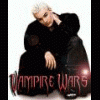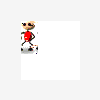
PC Help..... [please]
Started by coffee23, Jul 26 2005 11:11 PM
14 replies to this topic
#1
![PC Help..... [please]: post #1](https://www.fruit-emu.com/forums/public/style_images/master/icon_share.png)
Posted 26 July 2005 - 11:11 PM
Hi,
I recently upgraded to a Pentium 4 3.2ghz Prescot CPU.
I knew they ran hotter than northwood but surely my temp is far to hot...
This is the temp reports i am getting from 2 different proggys at the same time:
FAN @ 1800rpm = CPU @ 74c
FAN @ 3500rpm = CPU @ 73c
MOBO @ 33c when CPU @ 74c
MOBO @ 32c when CPU @ 73c
Due to the fact that with nearly a 2000rpm difference the CPU only goes up 1c is kind of telling me that i have a problem with the temp reader on the mobo - could i be right?
The heat sink i have at the moment is Cooler Master Aero 4 (or simular - with fan control for front of case), i took it off today and cleaned it up like new and used "Artic Silver" Thermal grease on it, but the temps have not changed at all (not even by 1c).
I also have 1 outlet fan and 1 inlet fan inside the case.
Ummmm.........
I only have my G-Card and a PCI G-Card on mobo,
plus 2 HDD (1 x 200gb & 1 x 80gb),
Floppy drive,
CD-RW + DVD-RW,
650w PSU (2 fans),
1gb Memory.
Personally i would not have thought that the above bits would not affect the temp that much.
Also temps dont change if i take the sides off of the case and put a 16" summer fan blowing air into the PC on full speed.
Again this leads me to think that the prob is the mobo temp reader...
Please can someone give some advice.
I recently upgraded to a Pentium 4 3.2ghz Prescot CPU.
I knew they ran hotter than northwood but surely my temp is far to hot...
This is the temp reports i am getting from 2 different proggys at the same time:
FAN @ 1800rpm = CPU @ 74c
FAN @ 3500rpm = CPU @ 73c
MOBO @ 33c when CPU @ 74c
MOBO @ 32c when CPU @ 73c
Due to the fact that with nearly a 2000rpm difference the CPU only goes up 1c is kind of telling me that i have a problem with the temp reader on the mobo - could i be right?
The heat sink i have at the moment is Cooler Master Aero 4 (or simular - with fan control for front of case), i took it off today and cleaned it up like new and used "Artic Silver" Thermal grease on it, but the temps have not changed at all (not even by 1c).
I also have 1 outlet fan and 1 inlet fan inside the case.
Ummmm.........
I only have my G-Card and a PCI G-Card on mobo,
plus 2 HDD (1 x 200gb & 1 x 80gb),
Floppy drive,
CD-RW + DVD-RW,
650w PSU (2 fans),
1gb Memory.
Personally i would not have thought that the above bits would not affect the temp that much.
Also temps dont change if i take the sides off of the case and put a 16" summer fan blowing air into the PC on full speed.
Again this leads me to think that the prob is the mobo temp reader...
Please can someone give some advice.
Kind Regards,
Coffee23.
Coffee23.
#2
![PC Help..... [please]: post #2](https://www.fruit-emu.com/forums/public/style_images/master/icon_share.png)
Posted 26 July 2005 - 11:34 PM
It could be the processor running hot, thats the only thing I can think it is, try putting the old CPU in and looking at the temperature for that.
If its normal temperature, it looks like its the new CPU
If its normal temperature, it looks like its the new CPU
#3
![PC Help..... [please]: post #3](https://www.fruit-emu.com/forums/public/style_images/master/icon_share.png)
Posted 26 July 2005 - 11:47 PM
Hi,
Thanks for the fast reply, good idea but i went and sold the old CPU like a turkey... LOL
Just been looking at this: http://cgi.ebay.co.u...ssPageName=WDVW
Don't know if it would be worth the cash, but then i guess it would if it will make the CPU live a little longer....
Thanks for the fast reply, good idea but i went and sold the old CPU like a turkey... LOL
Just been looking at this: http://cgi.ebay.co.u...ssPageName=WDVW
Don't know if it would be worth the cash, but then i guess it would if it will make the CPU live a little longer....
Kind Regards,
Coffee23.
Coffee23.
#4
![PC Help..... [please]: post #4](https://www.fruit-emu.com/forums/public/style_images/master/icon_share.png) Guest_altharic_*
Guest_altharic_*
Posted 27 July 2005 - 01:18 AM
Another note coffee is that if an Intel processor ran at that temperature it would be more like a 486DX than a Pentium make sure the temps are reported are genuine.
At 70 degrees a correctly configed AMD machine would shut down long before that temperature, Intels would lower the clock rate to compensate and so will run like shite is that happening?
alth
At 70 degrees a correctly configed AMD machine would shut down long before that temperature, Intels would lower the clock rate to compensate and so will run like shite is that happening?
alth
#5
![PC Help..... [please]: post #5](https://www.fruit-emu.com/forums/public/style_images/master/icon_share.png)
Posted 27 July 2005 - 01:51 AM
You wouldnt of by any chance overclocked your cpu by mistake. Check you bios settings. or, Could just be the tempature is displaying in (*F). If u want i can give u cpuz which shows your motherboad, cpu, temp etc.
#6
![PC Help..... [please]: post #6](https://www.fruit-emu.com/forums/public/style_images/master/icon_share.png)
Posted 27 July 2005 - 03:51 AM
I'd suggest really trying a forum dedicated to PC's
http://www.techsuppo....com/index.php?
This One I have found helpful in the past.
http://www.techsuppo....com/index.php?
This One I have found helpful in the past.
#7
![PC Help..... [please]: post #7](https://www.fruit-emu.com/forums/public/style_images/master/icon_share.png)
Posted 27 July 2005 - 10:00 AM
Hi Everyone,
Thanks loads for your replys.
I am sure that the CPU is not being OC'ed as the option in the mobo bios is set to "3200" rather than "manual" for the CPU.
I will download the proggy posted above and give it a go - cheers.
I am also going to run C&C Generals - Zero Hour in a little while to see if the temp reported is changing very much.
Nope the temp being reported is not in F as thats 163f.
Will get back to you all with me findings - Cheers.
Thanks loads for your replys.
I am sure that the CPU is not being OC'ed as the option in the mobo bios is set to "3200" rather than "manual" for the CPU.
I will download the proggy posted above and give it a go - cheers.
I am also going to run C&C Generals - Zero Hour in a little while to see if the temp reported is changing very much.
Nope the temp being reported is not in F as thats 163f.
Will get back to you all with me findings - Cheers.
Kind Regards,
Coffee23.
Coffee23.
#8
![PC Help..... [please]: post #8](https://www.fruit-emu.com/forums/public/style_images/master/icon_share.png)
Posted 27 July 2005 - 12:00 PM
Hi,
I just had a go on C&C Generals - Zero Hour and it ran fine and with the following reported temps:
CPU from 73c to 75c
MOBO from 32c to 34c
I have got a more modern & demanding game someware but i'dd be damed if i cant find it (allways the same).
Regarding the post about the CPU slowing down, i have not had any noticed slow down in speed and the above post for the proggy to download, that was reporting the speed at 3.2ghz.
I did also restart the PC and took a look in the Bios to make sure that the settings were right (they are), i went into the hardware monitor and that was saying that the MOBO was 32c and the CPU was between 49c & 50c (more realistic).
Also when i was in the bois hardware monitor and i turned my CPU fan down to 1800rpm the CPU temp did start to rise whereas (sp) if i turn it down to 1800rpm whilst in windows the reported CPU temp don't rise at all.
I just had a go on C&C Generals - Zero Hour and it ran fine and with the following reported temps:
CPU from 73c to 75c
MOBO from 32c to 34c
I have got a more modern & demanding game someware but i'dd be damed if i cant find it (allways the same).
Regarding the post about the CPU slowing down, i have not had any noticed slow down in speed and the above post for the proggy to download, that was reporting the speed at 3.2ghz.
I did also restart the PC and took a look in the Bios to make sure that the settings were right (they are), i went into the hardware monitor and that was saying that the MOBO was 32c and the CPU was between 49c & 50c (more realistic).
Also when i was in the bois hardware monitor and i turned my CPU fan down to 1800rpm the CPU temp did start to rise whereas (sp) if i turn it down to 1800rpm whilst in windows the reported CPU temp don't rise at all.
Kind Regards,
Coffee23.
Coffee23.
#9
![PC Help..... [please]: post #9](https://www.fruit-emu.com/forums/public/style_images/master/icon_share.png)
Posted 27 July 2005 - 01:20 PM
If your Mobo bios supports thermal overheat shutdown etc i would check to make sure it is enabled and set the shutdown temp for the recommended Cpu, just incase.
Some Mobo's PcChips, Elite, etc arent the most reliable of Mobos when it comes to onboard temp monitoring especially with high performance Cpu's , and some cheaper Mobos struggle at the top end of there Cpu Range, try setting the cpu as something slower, ie the speed of your old cpu and see if that sorts the temp problem. if it does....invest in a newer Mobo
Some Mobo's PcChips, Elite, etc arent the most reliable of Mobos when it comes to onboard temp monitoring especially with high performance Cpu's , and some cheaper Mobos struggle at the top end of there Cpu Range, try setting the cpu as something slower, ie the speed of your old cpu and see if that sorts the temp problem. if it does....invest in a newer Mobo
Cyberpunk:- alienated loner who lives on the edge of society in generally dystopic future where daily life is impacted by rapid technological change, an ubiquitous datasphere of computerized information, and invasive modification of the human body.....Hmmmmm
[SIGPIC][/SIGPIC]
[SIGPIC][/SIGPIC]
#10
![PC Help..... [please]: post #10](https://www.fruit-emu.com/forums/public/style_images/master/icon_share.png)
Posted 28 July 2005 - 10:51 AM
Hi,
Cheers for the reply.
As far as i know it don't support that, but i will take a look in the manual as soon as i have 5 mins.
The mobo is "Asus P4S800".
I will get back to you all regarding the "thermal shutdown" and i will try to set the CPU lower if i can.
Cheers for the reply.
As far as i know it don't support that, but i will take a look in the manual as soon as i have 5 mins.
The mobo is "Asus P4S800".
I will get back to you all regarding the "thermal shutdown" and i will try to set the CPU lower if i can.
Kind Regards,
Coffee23.
Coffee23.
#11
![PC Help..... [please]: post #11](https://www.fruit-emu.com/forums/public/style_images/master/icon_share.png) Guest_altharic_*
Guest_altharic_*
Posted 28 July 2005 - 11:16 AM
#12
![PC Help..... [please]: post #12](https://www.fruit-emu.com/forums/public/style_images/master/icon_share.png)
Posted 28 July 2005 - 11:22 AM
A few people have had problems with this mobo when upgrading past 3ghz cpus, they recommend downloading and installing the new bios version 1009.
Check to see what bios version you have, i think most have version 1007.
BIOS
Check to see what bios version you have, i think most have version 1007.
BIOS
Cyberpunk:- alienated loner who lives on the edge of society in generally dystopic future where daily life is impacted by rapid technological change, an ubiquitous datasphere of computerized information, and invasive modification of the human body.....Hmmmmm
[SIGPIC][/SIGPIC]
[SIGPIC][/SIGPIC]
#13
![PC Help..... [please]: post #13](https://www.fruit-emu.com/forums/public/style_images/master/icon_share.png)
Posted 28 July 2005 - 11:41 AM
i have the asus a7v600-x mobo it was only 40 squid brand new
Women are #@#@#@#s....
#14
![PC Help..... [please]: post #14](https://www.fruit-emu.com/forums/public/style_images/master/icon_share.png)
Posted 31 July 2005 - 12:36 AM
Regarding your heat issues the Prescot chip is notorious for running extremely hot, at your current temp its not a major worry (yet) the safety limits on your chip is a cut off at 90 degrees.
Your Mobo / CPU will shut down automaticaly when you reach that its a built in safety feature of the P4 design.
I run a 3.46Ghz P4 Extreme Edition, while at desktop the temp = 61 degrees with stock heatsink and fan, while running Battlefield 2 the temp jumps to 70 degrees.
But I have 1 x 80mm fan in the front of the case (intake), 1 x 80mm fan at the back (exhaust), 1 60mm on the side of the case (exhaust near cpu) 1 x 60mm in the top of the case (exhaust) and 2 fans on the PSU both exhaust.
I use silent type fans running at 2400rpm I also swapped all IDE cables to rounded and HD's to SATA (smaller cables).
This improved airflow no end without all that I would probably be on temps your quoting.
Your Mobo / CPU will shut down automaticaly when you reach that its a built in safety feature of the P4 design.
I run a 3.46Ghz P4 Extreme Edition, while at desktop the temp = 61 degrees with stock heatsink and fan, while running Battlefield 2 the temp jumps to 70 degrees.
But I have 1 x 80mm fan in the front of the case (intake), 1 x 80mm fan at the back (exhaust), 1 60mm on the side of the case (exhaust near cpu) 1 x 60mm in the top of the case (exhaust) and 2 fans on the PSU both exhaust.
I use silent type fans running at 2400rpm I also swapped all IDE cables to rounded and HD's to SATA (smaller cables).
This improved airflow no end without all that I would probably be on temps your quoting.
#15
![PC Help..... [please]: post #15](https://www.fruit-emu.com/forums/public/style_images/master/icon_share.png)
Posted 31 July 2005 - 09:51 AM
Hi,
Thanks for all your replys.
I got another case the other day (old one was 4 years old), and the i am now around 40-45c on desktop and around 45-50c on Call of Duty, have to wait for a more demanding game.
With them temps i am more at ease (at last... lol).
Thanks for all your advice & help.
Thanks for all your replys.
I got another case the other day (old one was 4 years old), and the i am now around 40-45c on desktop and around 45-50c on Call of Duty, have to wait for a more demanding game.
With them temps i am more at ease (at last... lol).
Thanks for all your advice & help.
Kind Regards,
Coffee23.
Coffee23.
1 user(s) are reading this topic
0 members, 1 guests, 0 anonymous users