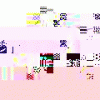Ps2 networking help please
Started by dtrmad2004, Jul 27 2005 08:42 PM
14 replies to this topic
#1

Posted 27 July 2005 - 08:42 PM
Can anyone help me on the above subject?
i have a crossover cable connected from my nic to the ps2 and have tried numerous settings but cannot get it to work.
if i use the network setup disc it passes the connection test but fails the dns setings check, does the dns number on the pc have to be the same as on the ps2 or different, because i have tried it with the same and different and still it fails also fails with auto dns.
if anyone here hasnt done this with a ps2 maybe youve got an xbox can you tell me how you set this up and maybe the same settings will work.
also can anyone explain to me setting up the ip adresses as i may have this wrong also as i get a message on the pc saying there is an ip conflict.
cheers in advance
Andy
i have a crossover cable connected from my nic to the ps2 and have tried numerous settings but cannot get it to work.
if i use the network setup disc it passes the connection test but fails the dns setings check, does the dns number on the pc have to be the same as on the ps2 or different, because i have tried it with the same and different and still it fails also fails with auto dns.
if anyone here hasnt done this with a ps2 maybe youve got an xbox can you tell me how you set this up and maybe the same settings will work.
also can anyone explain to me setting up the ip adresses as i may have this wrong also as i get a message on the pc saying there is an ip conflict.
cheers in advance
Andy
<a class='bbc_url' href='<a class='bbc_url' href='http://profile.mygam...trmad2004'></a> </a><br /><br />Don't gamble with the Recession!
</a><br /><br />Don't gamble with the Recession!
 </a><br /><br />Don't gamble with the Recession!
</a><br /><br />Don't gamble with the Recession!
#2

Posted 27 July 2005 - 09:13 PM
Quote
Can anyone help me on the above subject?
i have a crossover cable connected from my nic to the ps2 and have tried numerous settings but cannot get it to work.
if i use the network setup disc it passes the connection test but fails the dns setings check, does the dns number on the pc have to be the same as on the ps2 or different, because i have tried it with the same and different and still it fails also fails with auto dns.
if anyone here hasnt done this with a ps2 maybe youve got an xbox can you tell me how you set this up and maybe the same settings will work.
also can anyone explain to me setting up the ip adresses as i may have this wrong also as i get a message on the pc saying there is an ip conflict.
cheers in advance
Andy
When I did it, crossover from PS2 to NIC, turn Internet Connection Sharing on for the internet connection, auto DNS with the disc and it worked.
#3

Posted 27 July 2005 - 10:42 PM
what were the settings on the pc's ip addresses: ip subnet and gateway, if youve still got it set up can you tell me what they are and what ip you chose on the ps2's end. ip subnet and gateway.
Andy
Andy
<a class='bbc_url' href='<a class='bbc_url' href='http://profile.mygam...trmad2004'></a> </a><br /><br />Don't gamble with the Recession!
</a><br /><br />Don't gamble with the Recession!
 </a><br /><br />Don't gamble with the Recession!
</a><br /><br />Don't gamble with the Recession!
#4
 Guest_altharic_*
Guest_altharic_*
Posted 27 July 2005 - 11:26 PM
If you need your PCs Ip settings type cmd in the run box on the start menu and type ip config /all
alth
alth
#5

Posted 28 July 2005 - 07:39 AM
Check they are on the same gateway as thats a common error for people who dont network often.
Def gateway needs to be the same (you could use dhcp but i'm not sure if the ps2 can deal with it)
Alternativly assign two ip addresses (1 for each of course) and copy the def gateway and subnet.
Ensure that any firewall software is set to prompt for changes rather than just block anything new and see how you get on.
Def gateway needs to be the same (you could use dhcp but i'm not sure if the ps2 can deal with it)
Alternativly assign two ip addresses (1 for each of course) and copy the def gateway and subnet.
Ensure that any firewall software is set to prompt for changes rather than just block anything new and see how you get on.
N/A
#6

Posted 28 July 2005 - 01:59 PM
alth i know how to find out my settings i just wondered if i could try someone else settings.
so the ip address that i set on the ps2 has to be different from on the pc something like host ip: 192.168.0.10 255.255.255.0 192.168.0.1 and ps2 192.168.0.1 255.255.255.0 192.168.0.1. i have tried dhcp and that dosent work either even though there is a setting for it on the ps2.
ive done all this kind of thing before when i set up a home network, i thought it was just as simple.
Andy
so the ip address that i set on the ps2 has to be different from on the pc something like host ip: 192.168.0.10 255.255.255.0 192.168.0.1 and ps2 192.168.0.1 255.255.255.0 192.168.0.1. i have tried dhcp and that dosent work either even though there is a setting for it on the ps2.
ive done all this kind of thing before when i set up a home network, i thought it was just as simple.
Andy
<a class='bbc_url' href='<a class='bbc_url' href='http://profile.mygam...trmad2004'></a> </a><br /><br />Don't gamble with the Recession!
</a><br /><br />Don't gamble with the Recession!
 </a><br /><br />Don't gamble with the Recession!
</a><br /><br />Don't gamble with the Recession!
#7

Posted 28 July 2005 - 04:46 PM
If i was going to do it i would set the pc to 10.1.1.1 and the ps2 to 10.1.1.2
i'd use 10.1.1.1 as the default gateway on both and then 255.255.255.0 as the subnet.
Restart both systems (to be on the safe side) and that should now be looking for each other.
You could try downloading angry ip scanner that will let you poll 255 addresses per subnet and that will tell you whether the ps2 is showing up.
i'd use 10.1.1.1 as the default gateway on both and then 255.255.255.0 as the subnet.
Restart both systems (to be on the safe side) and that should now be looking for each other.
You could try downloading angry ip scanner that will let you poll 255 addresses per subnet and that will tell you whether the ps2 is showing up.
N/A
#8

Posted 28 July 2005 - 04:47 PM
Quote
If you need your PCs Ip settings type cmd in the run box on the start menu and type ip config /all
alth
For the record its ipconfig /all there is no space between ip and config.
N/A
#9

Posted 28 July 2005 - 05:01 PM
ok cheers ill try that later. what about the dns settings do they need to be the same on the host as the ps2.
Andy
Edit: ill probably be on chat later so if anyone here can help i could do with some one on one help with this as its eluding me how its not working.
Andy
Edit: ill probably be on chat later so if anyone here can help i could do with some one on one help with this as its eluding me how its not working.
<a class='bbc_url' href='<a class='bbc_url' href='http://profile.mygam...trmad2004'></a> </a><br /><br />Don't gamble with the Recession!
</a><br /><br />Don't gamble with the Recession!
 </a><br /><br />Don't gamble with the Recession!
</a><br /><br />Don't gamble with the Recession!
#10

Posted 28 July 2005 - 06:46 PM
Quote
ok cheers ill try that later. what about the dns settings do they need to be the same on the host as the ps2.
Andy
Edit: ill probably be on chat later so if anyone here can help i could do with some one on one help with this as its eluding me how its not working.
How is your PC set up to connect to the net? ie what is your network like. Modem with router? PC set up as Internet server etc.
This info may give a better idea where your DNS is etc.
Mother Funkster!
#11

Posted 28 July 2005 - 08:23 PM
the way ive got it set up is asdl modem ------->pc---->crossovercable--->ps2.
no routers and aol as the isp.
Andy
no routers and aol as the isp.
Andy
<a class='bbc_url' href='<a class='bbc_url' href='http://profile.mygam...trmad2004'></a> </a><br /><br />Don't gamble with the Recession!
</a><br /><br />Don't gamble with the Recession!
 </a><br /><br />Don't gamble with the Recession!
</a><br /><br />Don't gamble with the Recession!
#12

Posted 28 July 2005 - 10:06 PM
Hey, I had a similar problem to you so thought I could share some info. When I tried ICS it took quite a while to setup. Plus if your CPU isn't all that good it can seriously affect your PS2 gaming (as in lag). There's the downer that you'll have to keep your PC on everytime you want to go online with the PS2, and usually you can't go online with both at the same time. I've got an ADSL connection too, so I bought a Wireless ADSL Modem/Router (plenty on the market these days) for about £80 and now I've got my PC, Laptop and PS2 online all at the same time. Pretty worth the investment if you can. Only took about 5mins to setup, included encryption (for wireless connectivity), firewall (not sure how good so sticking with Norton), DHCP and Auto IP/DNS scanning etc.
Huum... What Should My Signature Be???
#13

Posted 28 July 2005 - 10:16 PM
thanks for the info.
but at the moment buying a router/modem isnt an option at the moment only will think about this when i get a second pc, but its not a problem that the pc has to be on as its on all day anyway and only goes off when i go to bed.
its not just online i want as i will use it for other purposes.
the cpu is up to it as its a athlon xp 2800+(2.08ghz) 256mb ddr ram.
Andy
but at the moment buying a router/modem isnt an option at the moment only will think about this when i get a second pc, but its not a problem that the pc has to be on as its on all day anyway and only goes off when i go to bed.
its not just online i want as i will use it for other purposes.
the cpu is up to it as its a athlon xp 2800+(2.08ghz) 256mb ddr ram.
Andy
<a class='bbc_url' href='<a class='bbc_url' href='http://profile.mygam...trmad2004'></a> </a><br /><br />Don't gamble with the Recession!
</a><br /><br />Don't gamble with the Recession!
 </a><br /><br />Don't gamble with the Recession!
</a><br /><br />Don't gamble with the Recession!
#14

Posted 28 July 2005 - 10:39 PM
Not sure what its for, never had a playstation of any kind, but whenever I here the letters ICS, I shudder, as its a pain in the arse.
If you need to share the net with a device, try analogX proxy, free and reliable, and easy to use. Just tell it the IP address of the network your computer is on, and then tell the other devices/computers to share that same address.
If you need to share the net with a device, try analogX proxy, free and reliable, and easy to use. Just tell it the IP address of the network your computer is on, and then tell the other devices/computers to share that same address.
#15

Posted 29 July 2005 - 02:53 PM
okay an update.
i can now connect to the ps2 to install games , ftp it and such but im still having problems with the dns settings when i try to go online maybe the only option ive got is to get a modem/router and plug the ps2 straight into that?
andy
i can now connect to the ps2 to install games , ftp it and such but im still having problems with the dns settings when i try to go online maybe the only option ive got is to get a modem/router and plug the ps2 straight into that?
andy
<a class='bbc_url' href='<a class='bbc_url' href='http://profile.mygam...trmad2004'></a> </a><br /><br />Don't gamble with the Recession!
</a><br /><br />Don't gamble with the Recession!
 </a><br /><br />Don't gamble with the Recession!
</a><br /><br />Don't gamble with the Recession!
1 user(s) are reading this topic
0 members, 1 guests, 0 anonymous users