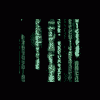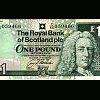
Aaargh! No Sound!
Started by always_eight, Sep 25 2005 05:27 PM
18 replies to this topic
#1

Posted 25 September 2005 - 05:27 PM
Hi i just bought a new pc downloaded some roms and i have no sound for some reason. The roms work fine apart from that! I need help  Cool site guys and keep up the good work
Cool site guys and keep up the good work 
#2

Posted 25 September 2005 - 05:39 PM
Have the ROMS got the sound ROM with them?
#3

Posted 25 September 2005 - 05:50 PM
Yes, basically depending on the game sound have no sound roms available so they are mute.
So download another game that does have sound (most do so you may have been unlucky) and see.
If not, let us know what the game is you are trying to play with a bit of info about your pc (operating system, etc..) so we can help
So download another game that does have sound (most do so you may have been unlucky) and see.
If not, let us know what the game is you are trying to play with a bit of info about your pc (operating system, etc..) so we can help
#4

Posted 25 September 2005 - 06:09 PM
i have a amd athalon 64 3400+ its windows xp 200 gig hard drive. i have sound for mfmev1 when i play jpm emu but ver 2.0 has no sound at all. when i used my lod pc which was ancient! it was a duron 700 mhz it all emulators worked fine. I just hope u guys can help me cos i do miss the old fruits cos the new ones suck! well in southend they do! thanx for the help its much appreciated 
#5

Posted 25 September 2005 - 06:51 PM
Should the sound files use real player? cos when i play sonic in the jpm emulator it works ok? its annoying me now and as u may of guessed im no computer buff! lol 
#6

Posted 25 September 2005 - 06:56 PM
Hmmm, nice fast pc.
Now I'm not sure about the athlon 64, has anybody else had any trouble with 64 bit processors? (question for other forum users!)
So, did you try another machine?
Is the fruit machine (in the emulator) running very fast or very slow?
When you start the program, try running it in compatibility mode for Windows 2000/XP.
If unsure how to do this let me know, I'll desribe how to do it.
Now I'm not sure about the athlon 64, has anybody else had any trouble with 64 bit processors? (question for other forum users!)
So, did you try another machine?
Is the fruit machine (in the emulator) running very fast or very slow?
When you start the program, try running it in compatibility mode for Windows 2000/XP.
If unsure how to do this let me know, I'll desribe how to do it.
#7

Posted 25 September 2005 - 06:57 PM
No, its just coincindence they are called RAM files. They are nothing to do with realplayer.
#8

Posted 25 September 2005 - 07:14 PM
#9

Posted 25 September 2005 - 07:28 PM
tanx guys i will try it now and down load the emulators again 
#10

Posted 25 September 2005 - 08:03 PM
ok now version 1 is coing up an error message saying it cat open in task bar or something! god i hate pc's 
#11

Posted 25 September 2005 - 09:11 PM
It would be a little easier if you could take a picture of your problem then attach it to the thread, so we can see what the problem might be.
To take a picture, just press 'Print Screen' - which can be found next to the F12 key on a UK keyboard.
Then open up Paint - Which can be found by Pressing Start/All Programs/Accessories/Paint.
When the paint program is open, click on Edit/Paste
Now resize the picture, and save it has a JPEG image and attach it to the thread.
To take a picture, just press 'Print Screen' - which can be found next to the F12 key on a UK keyboard.
Then open up Paint - Which can be found by Pressing Start/All Programs/Accessories/Paint.
When the paint program is open, click on Edit/Paste
Now resize the picture, and save it has a JPEG image and attach it to the thread.
#12

Posted 25 September 2005 - 09:27 PM
ok mate i will give it a try. 
#13

Posted 25 September 2005 - 09:45 PM
this is the error message i get for mfmev1 ...USAGE ERROR CANNOT START JPeMu USING COMMAND LINE OPTIONS and yep i stll have no sound on v 2 either

#14

Posted 25 September 2005 - 09:48 PM
Sorry im such a pain but i really enjoyed playing the old fuits on my crappy pc, and now i buy a much better one and t dont wanna get em to work properly 
#15

Posted 25 September 2005 - 10:09 PM
Try downloading the individual mfme's, JPeMu2.50 or taking them from FMEIW Program Files. Sounds like a start menu problem or your not opening the games properly.
Make a folder on yer desktop and put the emulator(s) and the unzipped game folders inside like so and see if that works
Make a folder on yer desktop and put the emulator(s) and the unzipped game folders inside like so and see if that works
Attached Files
#16

Posted 26 September 2005 - 07:20 AM
Cheers guys that has sortedout my second problem ^_^ now all i have to do is sort out why there is no sound on the roms for the other version.The sound files are there, there is just no sound when i play the roms. My pc sounds ar all on so i'm not sure what i am doing wrong. Could it be windows xp? 
#17

Posted 26 September 2005 - 07:19 PM
If it's a MPU4 machine that you can't get sound on, try and change the sound in the configuration window to match the machine you're playing.
Attached Files
#18

Posted 26 September 2005 - 09:35 PM
Hate it when a machine has no sound! ahhhhhhh
#19

Posted 27 September 2005 - 03:22 PM
I have re installed mfme v2 down loaded 1 fruit machine which is always eight but hey, no sound  I just dont understand wy there is no sound.
I just dont understand wy there is no sound.
1 user(s) are reading this topic
0 members, 1 guests, 0 anonymous users