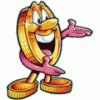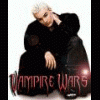
*** JPM's Money Talks (Impact) ***
Started by RB, Dec 11 2005 01:07 PM
58 replies to this topic
#41

Posted 16 December 2005 - 08:36 PM
if this doesn't work, nothing will IMO
#42

Posted 16 December 2005 - 08:43 PM
yup, tht works, jst JP'd it twice in two boards.
#43

Posted 16 December 2005 - 08:55 PM
How do i get that up? 
#44

Posted 16 December 2005 - 09:01 PM
enter edit mode, and create them as buttons with those numbers, then turn the buttons into checkboxes (right click button <> checkbox) and check them. save the layout and you're away.
#45

Posted 16 December 2005 - 09:15 PM
lol! i seriously have no idea at all what im am doing sorry mate  How do you create buttons? Yes i know i am a tad dim but pc's are not my strong point.
How do you create buttons? Yes i know i am a tad dim but pc's are not my strong point. 
#46

Posted 16 December 2005 - 09:17 PM
Had an idea!! can you post it on here i i can down load it if possible please/ sorry to be a pain in the arse 
#47

Posted 16 December 2005 - 09:40 PM
if this doesn't work, nothing will IMO
You're da man mate!
Just tried it on some of the other layouts that had the same problem and it worked a treat.
Excellent work.
Moon, all you need to do is to go into 'Design/Edit Mode' (Top bar turns red), then select an area to the right of the layout that is blank and right mouse click somewhere.
Now, in the list you should see 'Button' in between 'Lamp Matrix (MIA)', and 'Button Matrix (MPU4)'
Choose 'Button' five times so that you've five buttons.
Now, right click on the buttons one by one and change the button numbers to: 64, 65, 67, 68, and 71.
After that, you right click on each of the buttons in turn again, and select 'Button <-> Checkbox'
You should now be able to tick the box on the button. Do this for all five buttons and restart.
Attached Files
#48

Posted 16 December 2005 - 09:55 PM
You're da man mate!
Just tried it on some of the other layouts that had the same problem and it worked a treat.
Excellent work.
Moon, all you need to do is to go into 'Design/Edit Mode' (Top bar turns red), then select an area to the right of the layout that is blank and right mouse click somewhere.
Now, in the list you should see 'Button' in between 'Lamp Matrix (MIA)', and 'Button Matrix (MPU4)'
Choose 'Button' five times so that you've five buttons.
Now, right click on the buttons one by one and change the button numbers to: 64, 65, 67, 68, and 71.
After that, you right click on each of the buttons in turn again, and select 'Button <-> Checkbox'
You should now be able to tick the box on the button. Do this for all five buttons and restart.
Cheers for the simple to follow instructions for the terminally stupid like me.
Jackpot first time i got on the board !!
Where you came from, is gone.
Where you thought you were going, was never there.
And where you're at right now, aint no good, unless you can get away from it.
Where you thought you were going, was never there.
And where you're at right now, aint no good, unless you can get away from it.
#49

Posted 16 December 2005 - 09:56 PM
Mine does not come up like that, if i make 5 buttons they come up individually from 0 to 4, i cannot change the numbers on them. Do i go to properties and change the number in the box? If so, when i click on apply nothing happens and the number stays the same. So as you can imagine i am feeling a bit stupid at this moment in time. 
#50

Posted 16 December 2005 - 09:58 PM
I confess i am really really thick for sure now!!! 
#51

Posted 16 December 2005 - 10:04 PM
Lol well its 5p a go now so i suppose thats a start 
#52

Posted 16 December 2005 - 10:20 PM
If anyone can post the rom for me so i can play it and get the jackpot i would e most grateful 
thanx
thanx
#53

Posted 16 December 2005 - 10:30 PM
Mine does not come up like that, if i make 5 buttons they come up individually from 0 to 4, i cannot change the numbers on them. Do i go to properties and change the number in the box? If so, when i click on apply nothing happens and the number stays the same. So as you can imagine i am feeling a bit stupid at this moment in time.
The buttons on the screen do not actually change. Just change them in properties. They still say 0, 1, 2, 3 & 4, but have changed if you hold your mouse cursor over them and see. Then tick them as ploggy said.
Where you came from, is gone.
Where you thought you were going, was never there.
And where you're at right now, aint no good, unless you can get away from it.
Where you thought you were going, was never there.
And where you're at right now, aint no good, unless you can get away from it.
#54

Posted 16 December 2005 - 11:00 PM
Thanx mate its seems to have done the trick i hope 
#55

Posted 16 December 2005 - 11:15 PM
You're da man mate!
Just tried it on some of the other layouts that had the same problem and it worked a treat.
Excellent work.
I must confess that these 'buttons' are actually on spa's layout. Im amazed noone else went for a look when he mentioned it!
What other games suffer from this problem?
#56

Posted 17 December 2005 - 12:54 AM
RB's DX of Indiana Jones had the same problem - and the Rollercoaster DX I was working on suffered the same problems when trying to get anything above £3.
All works fine now though so I can get back to it when I've finished the Circus layout I'm currently on.
All works fine now though so I can get back to it when I've finished the Circus layout I'm currently on.
#57

Posted 17 December 2005 - 02:55 PM
Congratulations RB for getting one of the highest posting releases ever lol 
Not every pet in Pet Society is sweet and innocent....
#58

Posted 17 December 2005 - 07:22 PM
Congratulations RB for getting one of the highest posting releases ever lol
Nurse.......More f***ups in RB's layouts....Please.
Updated Dat with new Checkbox's and 5p Stake...and all other Impact Machines for Mfme done by me will be updated as soon as i get round to it...
RB
Cyberpunk:- alienated loner who lives on the edge of society in generally dystopic future where daily life is impacted by rapid technological change, an ubiquitous datasphere of computerized information, and invasive modification of the human body.....Hmmmmm
[SIGPIC][/SIGPIC]
[SIGPIC][/SIGPIC]
#59

Posted 18 December 2005 - 03:37 AM
why has the stake changed? never changed on mine :S
1 user(s) are reading this topic
0 members, 1 guests, 0 anonymous users