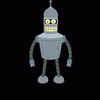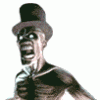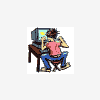You may have noticed some changes....
Started by duplu, Dec 31 2005 10:44 PM
81 replies to this topic
#41

Posted 04 January 2006 - 11:08 PM
do u mean these smilies 





#42

Posted 04 January 2006 - 11:12 PM
basiclyNot sure, what error are you getting?
all the buttons within the quote window dont seem to work i cant change or use any of them
#43

Posted 04 January 2006 - 11:20 PM
yes thoughs ones Show OFF!!do u mean these smilies





#45

Posted 04 January 2006 - 11:27 PM
indeed if you look out the window you might see me waving LOLIf you can't click them then it sounds like a browser issue to me.
Just noticed you live in Plumstead, just down the road from me
i guessed it was the browser i will check the settings
#46

Posted 05 January 2006 - 10:16 AM
The ones your are on about go next to your header. To add a smiley use a colon and then close bracket : ) but no spaces in between them.  I'm sure other people will tell ya how to do the full range
I'm sure other people will tell ya how to do the full range
edit: you have to type them in your reply
edit: you have to type them in your reply

#47

Posted 05 January 2006 - 10:25 AM
i wasnt trying to show off i was gonna say mine on the side dont work i have to go to the white smiley face where im writing and get them from here u will find it next to the fonts and sizes if that dont work m8 i carnt think of nothing else but thats where im getting mine from 
#48

Posted 05 January 2006 - 10:35 AM
Ahhh. I get it now. You need to go into your User CP and then go to options and right at the bottom select the standard option.

#49

Posted 05 January 2006 - 01:09 PM
Am i the only one that this is happening too... The smilies don't have a transparent background on this pc (I have not checked with others) and it makes them look pretty poor. The actual site apart from that is sweet as always. 
Commercial Touch Screen Jukebox Software....
http://www.freeboxjukebox.com
http://www.freeboxjukebox.com
#50

Posted 05 January 2006 - 01:10 PM
Also just noticed my avatar is stuffed and i can't edit my posts??? When did the edit feature get turned off?
Commercial Touch Screen Jukebox Software....
http://www.freeboxjukebox.com
http://www.freeboxjukebox.com
#51

Posted 05 January 2006 - 01:13 PM
Avatars have been stuffed for a while, just upload or pick a new one. It was because they used to be stored in the database and it mucked up when we switched servers.
The smilies are new, in fact only about 5 minutes old. The backgrounds should be transparent, so I'll need to look at it.
The smilies are new, in fact only about 5 minutes old. The backgrounds should be transparent, so I'll need to look at it.
#53

Posted 05 January 2006 - 02:28 PM
like the new smilies 

#54

Posted 05 January 2006 - 08:21 PM
Yep, this is the one. I need one with just the background (for the rest of the header) and one with the logo for the top left.
Ta
Here you go, i made a filler piece with the fruit-emu bits as well so you had the choice.
Hurtand165
Attached Files
#55

Posted 05 January 2006 - 08:29 PM
Since I am not a great fan of Pink I decided to have a go at some logos (yeah I know, something in the water) here is logo number one (more to come)
Attached Files
Wozza
#56

Posted 05 January 2006 - 08:37 PM
and number 2...
Attached Files
Wozza
#57

Posted 05 January 2006 - 08:40 PM
Since I am not a great fan of Pink
I still have the source PSD of the logo, i can easily change the pink letters if needed. hehe
Hurtand165
#58

Posted 05 January 2006 - 09:07 PM
You started it all Hurt :-) Just can't stop now lol. and number 3......
Attached Files
Wozza
#59

Posted 05 January 2006 - 09:10 PM
help stillnone of the links are working still i cant even change textsize or type and ive checked the browser settings too
#60

Posted 05 January 2006 - 09:16 PM
number 4 .........
Attached Files
Wozza
1 user(s) are reading this topic
0 members, 1 guests, 0 anonymous users