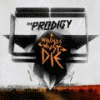Barcrest Error: A17 Hop Coinsens Alm
Started by Rich69, Jan 05 2006 10:08 AM
28 replies to this topic
#1

Posted 05 January 2006 - 10:08 AM
Hi all,
After playing around yesterday evening dumping some Euro coins in the hopper of my Barcrest Royal Jewels MPU4 in a Genesis cab I got the following error:
A17 Hop Coinsens Alm
with very irritating sound....so I reverted to my manual; removed all coins from the hopper, ensured all was in working order, cleaned the outgoing opto sensor with a dry cloth; switched on the machine...nope same error during initalization....took the whole hopper thing apart again, ensured all wires and plugs were connected; nothing wrong as far as I could see, but the error remains...messed about until 2 AM this morning...no luck yet.
How can I get rid of this error message without having to throw it out the window out of sheer frustration?
Can I go into Test Mode and remove the alarm message from there? Does that make any sense?
After playing around yesterday evening dumping some Euro coins in the hopper of my Barcrest Royal Jewels MPU4 in a Genesis cab I got the following error:
A17 Hop Coinsens Alm
with very irritating sound....so I reverted to my manual; removed all coins from the hopper, ensured all was in working order, cleaned the outgoing opto sensor with a dry cloth; switched on the machine...nope same error during initalization....took the whole hopper thing apart again, ensured all wires and plugs were connected; nothing wrong as far as I could see, but the error remains...messed about until 2 AM this morning...no luck yet.
How can I get rid of this error message without having to throw it out the window out of sheer frustration?
Can I go into Test Mode and remove the alarm message from there? Does that make any sense?
#2

Posted 05 January 2006 - 11:14 AM
hello mate
if you have removed the jammed coin and the error remains then you may have to just retrace your steps and make sure you have definatly plugged everything back into the correct place.
that error usually only sounds when a coin is jammed at the opto but it may also sound if the hopper isn't getting the correct power which could mean you have plugged something in wrong.
if all is ok then you may need to clear the ram which involves inserting a gamecard from another mpu 4 machine into the slot and powering the machine up.
once powered up then put the correct gamecard back in and the error should be cleared.
if you do clear the ram and the error still appears then you may have a faulty hopper.
baz
if you have removed the jammed coin and the error remains then you may have to just retrace your steps and make sure you have definatly plugged everything back into the correct place.
that error usually only sounds when a coin is jammed at the opto but it may also sound if the hopper isn't getting the correct power which could mean you have plugged something in wrong.
if all is ok then you may need to clear the ram which involves inserting a gamecard from another mpu 4 machine into the slot and powering the machine up.
once powered up then put the correct gamecard back in and the error should be cleared.
if you do clear the ram and the error still appears then you may have a faulty hopper.
baz
#3

Posted 05 January 2006 - 12:40 PM
Thanks again Baz, but I haven't unplugged anything except for trying to pry the small plug on the hopper loose which I didn;t succeed in, so I pushed it back in place....To remove the jammed coin I took out the hopper on it's wooden sheld and held it upside down to get the coin out with worked for me.
However the beeps and A17 Alarm message did not go away. The message refers to the hoppers' sensor(s) and wiring right? I see and cleaned the opto sensor, but are there any other sensors on the hopper that I overlooked? Like them two metal metal plates at the bottom of the hopper with the orange wiring?
However the beeps and A17 Alarm message did not go away. The message refers to the hoppers' sensor(s) and wiring right? I see and cleaned the opto sensor, but are there any other sensors on the hopper that I overlooked? Like them two metal metal plates at the bottom of the hopper with the orange wiring?
#4

Posted 05 January 2006 - 01:31 PM
the 2 metal plates just determines if there is any actual coins in the hopper.
this error seems to be refering back to the hopper opto.
can you power the machine up, with the doors open, with the hopper shelf unplugged from the mpu??
if it does power up and you can access the test routines then the fault is definatly with the hopper itself.
if the error still alarms with the hopper disconnected then you me just need to clear the ram.
baz
this error seems to be refering back to the hopper opto.
can you power the machine up, with the doors open, with the hopper shelf unplugged from the mpu??
if it does power up and you can access the test routines then the fault is definatly with the hopper itself.
if the error still alarms with the hopper disconnected then you me just need to clear the ram.
baz
#5

Posted 05 January 2006 - 03:09 PM
What if I test like payout in Test Mode, should it then also give an A17 Hop Coinsens Alm? And if it does not would that also clear the A17 Hop Coinsens Alm during initialization in normal mode?
I'll do some messing about tonight and let you know what happens....
I'll do some messing about tonight and let you know what happens....
#6

Posted 05 January 2006 - 03:46 PM
if you can get the machine into test mode and the hopper has a fault then the alarm should sound or at least you will hear the hopper tring to move.
baz
baz
#7

Posted 05 January 2006 - 10:25 PM
Hi Baz,
I have tried to test payout in Test Mode, and it comes up immediately with the A17 Hop Coinsens Alm error. The hopper is not even moving
So if this happens in Test Mode as well. then it sounds to me like either the Hopper doesn't get power, or the hopper is dead...
I have read in the manual that at the bottom of the cabinet next to the power supply there should be a board with 5 fuseholders for the hopper for instance. However I can't find that circuit board, stupid eh?
I did find a circuit board with 4 triacs and a large condensator, and a small board along the side with two big red plugs, where the wires go to the power supply on one side and the order red plug goes to the mpu...where can I find the board with them 5 fuse holders??
I have tried to test payout in Test Mode, and it comes up immediately with the A17 Hop Coinsens Alm error. The hopper is not even moving
So if this happens in Test Mode as well. then it sounds to me like either the Hopper doesn't get power, or the hopper is dead...
I have read in the manual that at the bottom of the cabinet next to the power supply there should be a board with 5 fuseholders for the hopper for instance. However I can't find that circuit board, stupid eh?
I did find a circuit board with 4 triacs and a large condensator, and a small board along the side with two big red plugs, where the wires go to the power supply on one side and the order red plug goes to the mpu...where can I find the board with them 5 fuse holders??
#8

Posted 05 January 2006 - 10:49 PM
can you take a picture of what it looks like iside your machine??
regards
baz
regards
baz
#9

Posted 08 January 2006 - 10:00 PM
I haven't found the pcb with the 5 fuseholders yet but I am still searching...
In the meantime I have tried to clear the alarm log, unhook the hopper and boot up again and this time I got an Obstruction Alarm. Hooking up the Hopper again results in the dreaded A17 Hop Coinsens Alm again.
I have attached two pics of the two pcb's I found next to the power supply. Anyone know what they're used for?
I would also like to know whether the hopper is steered by triacs and whether it's wired directly to the power supply? Could it be that a fuse has blown which resulted in this error. It looks to me that on payout the mpu tries to steer the hopper to empty itself, but the hopper doesn't get any pulses or power. Triac down or fuse blown? Is the 48V Fuse only used for the hopper?
The hopper engine operates at 24 volts (Coin Controls Compact Hopper, see other images attached).
In the meantime I have tried to clear the alarm log, unhook the hopper and boot up again and this time I got an Obstruction Alarm. Hooking up the Hopper again results in the dreaded A17 Hop Coinsens Alm again.
I have attached two pics of the two pcb's I found next to the power supply. Anyone know what they're used for?
I would also like to know whether the hopper is steered by triacs and whether it's wired directly to the power supply? Could it be that a fuse has blown which resulted in this error. It looks to me that on payout the mpu tries to steer the hopper to empty itself, but the hopper doesn't get any pulses or power. Triac down or fuse blown? Is the 48V Fuse only used for the hopper?
The hopper engine operates at 24 volts (Coin Controls Compact Hopper, see other images attached).
Attached Files
#10

Posted 09 January 2006 - 01:20 PM
by what you have said in your last post it looks like you have a fault on the actual hopper.
obstruction alarm and hopper sense alarms are directly connected with the hopper.
i cant remember offhand with the particular machine that you have but sometimes there is a hopper driver board down beside the power supply.
if you open the bottom door and look up above the power supply on the left hand side there is a board sometimes situated on the side of the cabinet which powers the hopper. you will have to stick your head inside the machine!!!!
thats where some fuses are situated.
baz
obstruction alarm and hopper sense alarms are directly connected with the hopper.
i cant remember offhand with the particular machine that you have but sometimes there is a hopper driver board down beside the power supply.
if you open the bottom door and look up above the power supply on the left hand side there is a board sometimes situated on the side of the cabinet which powers the hopper. you will have to stick your head inside the machine!!!!
thats where some fuses are situated.
baz
#11

Posted 09 January 2006 - 02:22 PM
Thanks Baz,
That's what my manual said as well, that there is a hopper driver board next to the power supply, and that's the one I cannot find. That's why I attached the pics yesterday to my reply. The first pic os of the small board next to the power supply; the second one is of the somewhat larger board just above the power supply.
The other pics are of the hopper itself so you can ignore those.
I would like to know what these two boards close to the power supply are used for, and whether the hopper is connected directly to one of them?
That's what my manual said as well, that there is a hopper driver board next to the power supply, and that's the one I cannot find. That's why I attached the pics yesterday to my reply. The first pic os of the small board next to the power supply; the second one is of the somewhat larger board just above the power supply.
The other pics are of the hopper itself so you can ignore those.
I would like to know what these two boards close to the power supply are used for, and whether the hopper is connected directly to one of them?
#12

Posted 09 January 2006 - 05:40 PM
is this machine mpu4????
are there any fuses blown on the power supply???
i'm pretty sure the larger board is a hopper driver board but i still think the fault lies directly with the hopper itself.
baz
are there any fuses blown on the power supply???
i'm pretty sure the larger board is a hopper driver board but i still think the fault lies directly with the hopper itself.
baz
#13

Posted 09 January 2006 - 11:06 PM
I think you are right too Baz, otherwise the error doesn't make any sense, unless the hopper doesn't get any power but the mpu ist still able to use the hopper's pcb to connect to the opto sensor or something like that. I'll check the fuse anyway just to rule that one out
#14

Posted 16 January 2006 - 11:05 PM
Hi Baz,
I checked all fuses visually and with the multimeter and they are all ok.
At the moment the wiring to the hopper is as follows:
Molex 4-way plug: Hopper Pins:
Blue Pin 4
White Pin 3
Black Pin 2
Brown Pin 1
If you count the hopper pins like pointed out on MoneyControls website:
http://www.moneycont...faqs.asp#tech16
After checking the voltages on the molex I found the following:
Blue: 0V
White: +26,4V
Black: +0,64V
Brown: 0V
According to the Compact Hopper Tech Manual the pins should be connected like this:
Pin 4: Coin Count Output
Pin 3: Opto Supply
Pin 2: 0V Common Supply
Pin 1: 24V DC positive supply and motor control
So it looks to me the wiring to the hopper is wrong?
I checked all fuses visually and with the multimeter and they are all ok.
At the moment the wiring to the hopper is as follows:
Molex 4-way plug: Hopper Pins:
Blue Pin 4
White Pin 3
Black Pin 2
Brown Pin 1
If you count the hopper pins like pointed out on MoneyControls website:
http://www.moneycont...faqs.asp#tech16
After checking the voltages on the molex I found the following:
Blue: 0V
White: +26,4V
Black: +0,64V
Brown: 0V
According to the Compact Hopper Tech Manual the pins should be connected like this:
Pin 4: Coin Count Output
Pin 3: Opto Supply
Pin 2: 0V Common Supply
Pin 1: 24V DC positive supply and motor control
So it looks to me the wiring to the hopper is wrong?
#15

Posted 17 January 2006 - 12:22 AM
but if the hopper has been working fine and suddenly the error has occured then i would doubt the wiring to be wrong.
is this the hopper you got with the machine???
baz
is this the hopper you got with the machine???
baz
#16

Posted 17 January 2006 - 10:26 AM
The hopper has never been turned on so to speak..to give you some background info:
I bought the Royal Jewels from a bloke who either didn't know what he was talking about either, or he knew exactly what he was selling: when he was showing me the machine I was already wondering whan the Door Is Open message was about when he was resetting the machine, but I thought no further.
Bought the machine, got it home, and with the help of this forum and others I found that the Door Is Open message was caused by an deliberately disabled doorswitch which keeps the machine in Demo Mode all the time....nice'n all but I wanted to play with coins (so I enabled the doorswitch). Started up the machine up without problems but 0 credits and no switch or hidden button to put them onthere. Dropped in some coins and found they were not accepted.
Opened the cabinet again and found that the hopper was there, but no coinmech, so I got me a coinmech on eBay which I put in again with the help of this forum and others.
The coinmech counts 1 Euro and 2 Euro coins and drops them straight into the cashbox instead of the hopper but that didn't bother me too much. Still didn't get any Hopper error message but maybe only because I never attempted to pay out from the hopper as it was empty anyway.
So next I decided what happens if there are some coins in the hopper and I want the machine to pay out, will that work? So I opened the cabinet, dropped some euro coins in the hopper, enough to be able to pay out, closed the cabinet, ensured that credits were sufficient to pay out, and hit the payout-button...and that's when the s**t hit the fan so to speak.
It immediately came up with the A17 Hop Coinsens Alm error message without the hopper disc even attempting to rotate, and that's what I am getting now whenever I switch the machine on....what really frustrates me is that I now know a little about these machines but not enough to be able to adequately troubleshoot and fix this.
I have now contacted some traders who may be able to help me get a replacement compact hopper and try that instead. I heard that a new one costs around 140 Euros so I won't even bother with a new one...
I bought the Royal Jewels from a bloke who either didn't know what he was talking about either, or he knew exactly what he was selling: when he was showing me the machine I was already wondering whan the Door Is Open message was about when he was resetting the machine, but I thought no further.
Bought the machine, got it home, and with the help of this forum and others I found that the Door Is Open message was caused by an deliberately disabled doorswitch which keeps the machine in Demo Mode all the time....nice'n all but I wanted to play with coins (so I enabled the doorswitch). Started up the machine up without problems but 0 credits and no switch or hidden button to put them onthere. Dropped in some coins and found they were not accepted.
Opened the cabinet again and found that the hopper was there, but no coinmech, so I got me a coinmech on eBay which I put in again with the help of this forum and others.
The coinmech counts 1 Euro and 2 Euro coins and drops them straight into the cashbox instead of the hopper but that didn't bother me too much. Still didn't get any Hopper error message but maybe only because I never attempted to pay out from the hopper as it was empty anyway.
So next I decided what happens if there are some coins in the hopper and I want the machine to pay out, will that work? So I opened the cabinet, dropped some euro coins in the hopper, enough to be able to pay out, closed the cabinet, ensured that credits were sufficient to pay out, and hit the payout-button...and that's when the s**t hit the fan so to speak.
It immediately came up with the A17 Hop Coinsens Alm error message without the hopper disc even attempting to rotate, and that's what I am getting now whenever I switch the machine on....what really frustrates me is that I now know a little about these machines but not enough to be able to adequately troubleshoot and fix this.
I have now contacted some traders who may be able to help me get a replacement compact hopper and try that instead. I heard that a new one costs around 140 Euros so I won't even bother with a new one...
#17

Posted 17 January 2006 - 07:38 PM
right thanks for the info rich.
is the machine barcrest mpu 4??
if it is mpu4 then it looks like you have the wrong hopper installed.
the hopper that was in your pictures is not designed for an mpu4 machine.
i assumed it was an mpu 5 machine but on haveing a closer look at your pictures it may be an mpu4.
baz
is the machine barcrest mpu 4??
if it is mpu4 then it looks like you have the wrong hopper installed.
the hopper that was in your pictures is not designed for an mpu4 machine.
i assumed it was an mpu 5 machine but on haveing a closer look at your pictures it may be an mpu4.
baz
#18

Posted 18 January 2006 - 10:09 AM
Hi Baz,
It is indeed an MPU4, and I looked at other hoppers too, like the Universal Hopper which can operate at 24V too, but then the plug should be all different.
I took the hopper out of the machine and disassembled it completely. I took the multimeter and used the diode test to test the IR LED's (two of them, one on eacht side, and three dark led's (IR Receiver LED's?) in the middle.
Testing the two white seetrough LED's gave me values of 700 and 900, but testing the three dark leds gave me value 1 Infinite on my multimeter. Are these 3 dark leds IR Receiver leds or something. I have made photos of the latter and will attach them tonight to make things clearer.
It is indeed an MPU4, and I looked at other hoppers too, like the Universal Hopper which can operate at 24V too, but then the plug should be all different.
I took the hopper out of the machine and disassembled it completely. I took the multimeter and used the diode test to test the IR LED's (two of them, one on eacht side, and three dark led's (IR Receiver LED's?) in the middle.
Testing the two white seetrough LED's gave me values of 700 and 900, but testing the three dark leds gave me value 1 Infinite on my multimeter. Are these 3 dark leds IR Receiver leds or something. I have made photos of the latter and will attach them tonight to make things clearer.
#19

Posted 18 January 2006 - 05:29 PM
yeah if you could put a picture of the back of the actual hopper and also where it has the serial number..
cheers
baz
cheers
baz
#20

Posted 19 January 2006 - 08:27 AM
OK, here are some pics of the same hopper coming from a Quick Disc Change manual from MoneyControls:
Attached Files
1 user(s) are reading this topic
0 members, 1 guests, 0 anonymous users