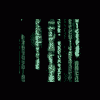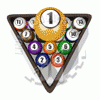emulating downloading problem resolution fails
Started by simpson7647, Jan 24 2006 06:53 PM
4 replies to this topic
#1

Posted 24 January 2006 - 06:53 PM
when i try to download the emulator
(in the process of downloading the emulator)
it says that u need resolution of 1024 x 768 or higher but next to it it says higher.
it passes on everything else but on that it fails.
please someone tell me how to change my resolution to 1024 x 768 or higher
i dont really know anything else to say about it but if you need to know some info on it, post it here
thank you all in advance
(in the process of downloading the emulator)
it says that u need resolution of 1024 x 768 or higher but next to it it says higher.
it passes on everything else but on that it fails.
please someone tell me how to change my resolution to 1024 x 768 or higher
i dont really know anything else to say about it but if you need to know some info on it, post it here
thank you all in advance
#2

Posted 24 January 2006 - 06:56 PM
Have you not already posted on this?
#3

Posted 24 January 2006 - 06:58 PM
when i try to download the emulator
(in the process of downloading the emulator)
it says that u need resolution of 1024 x 768 or higher but next to it it says higher.
it passes on everything else but on that it fails.
please someone tell me how to change my resolution to 1024 x 768 or higher
i dont really know anything else to say about it but if you need to know some info on it, post it here
thank you all in advance
not quite sure i understand you problem here....... but to change the resolution go to start > control panel > display and then click on the settings tab..... you can change it there.
moco
"The cue tip is the most important thing, give me a broomstick with a good tip on it and il shoot the lights out, then sweep the joint when im done" (Willie Mosconi)
#4

Posted 24 January 2006 - 07:00 PM
Have you not already posted on this?
yep 4 times now copy 'n' pasted..............
On the ORIGINAL thread it was asked to give a clue to the Question!
not quite sure i understand you problem here....... but to change the resolution go to start > control panel > display and then click on the settings tab..... you can change it there.
moco
Was also suggested Moco
#5

Posted 24 January 2006 - 07:42 PM
thank you i got it workin now 
2 user(s) are reading this topic
0 members, 2 guests, 0 anonymous users