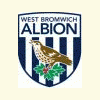cant download
Started by andythrill, Jan 25 2006 10:09 PM
37 replies to this topic
#1

Posted 25 January 2006 - 10:09 PM
having problems downloadind keep getting not logged into download module ,i have logged into the homepage lots of times but it still happens help a have already read posts related to this problem but i still canot get any joy
#2

Posted 25 January 2006 - 10:15 PM
on the main downloads section you have to sign in too, should spot a sign in button to the top left. Only have to do it once
#3

Posted 25 January 2006 - 10:20 PM
jimmy i cant see any log in icon on the top left what exactly does it look like
sorry to be so dumb
sorry to be so dumb
#4

Posted 25 January 2006 - 10:37 PM
Click on the downloads option in the main menu....Top left of the homepage....Then, just under the ads banner you will see if you are signed in or not. If not, just sign in. Let us know how you get on.
<span style='font-family: Comic Sans MS'><span style='font-size: 12px;'>It's all done in the best possible taste.  </span></span>
</span></span>
#5

Posted 25 January 2006 - 10:42 PM
no i cant see anything that relates to log in nothing at all as far as i know im already logged in
#6

Posted 25 January 2006 - 10:51 PM
Firstly, are you sure you are clicking on the correct link? Home Page, Left hand side. Clicking on downloads at the top won't help (I seem to remember). If you can't log in then is there a register button? If so use that to register in downloads. I just logged out and logged back in and there was one so there should be.
<span style='font-family: Comic Sans MS'><span style='font-size: 12px;'>It's all done in the best possible taste.  </span></span>
</span></span>
#7

Posted 25 January 2006 - 10:57 PM
pic removed, aint having you all on me favourite porn sites 
see pic above, log in within main downloads is highlighted, you shouldnt need to register and you only need to register once for the site to gain access to all parts you need
see pic above, log in within main downloads is highlighted, you shouldnt need to register and you only need to register once for the site to gain access to all parts you need
#8

Posted 25 January 2006 - 11:03 PM
thanks jimmy for your efforts,but i cant see that log in icon on my screen the area is just blank help
#9

Posted 25 January 2006 - 11:04 PM
Jimmy...Isn't that what I've just said  ...lol. Nice screenshot though.
...lol. Nice screenshot though.
Anyway, please don't tell me you have your favourites menu up on the left all the time. Poor guys probably looking in the centre now.
Anyway, please don't tell me you have your favourites menu up on the left all the time. Poor guys probably looking in the centre now.
<span style='font-family: Comic Sans MS'><span style='font-size: 12px;'>It's all done in the best possible taste.  </span></span>
</span></span>
#10

Posted 25 January 2006 - 11:05 PM
Now I'm stumped...Unless it's a flash or shockwave prob...Over to you Jimmy....I need sleep.
Can you take a screenshot and post it on here Andy?
One other thought. You aren't on dial-up are you?
Can you take a screenshot and post it on here Andy?
One other thought. You aren't on dial-up are you?
<span style='font-family: Comic Sans MS'><span style='font-size: 12px;'>It's all done in the best possible taste.  </span></span>
</span></span>
#11

Posted 25 January 2006 - 11:09 PM
Jimmy...Isn't that what I've just said
...lol. Nice screenshot though.
Anyway, please don't tell me you have your favourites menu up on the left all the time. Poor guys probably looking in the centre now.
aye but thought a screenshot may be of some help, ya never know.
and yeah the faves is usually up like that, although since moving to this 15" TFT it aint felt right, maybe a 19" is needed.
As gaz said, a screenshot might be handy, if you could take one on the main downloads screen so we can have a lookie
#12

Posted 25 January 2006 - 11:36 PM
sorry i cant upload an image all i can say is it looks like yours but the pink area where the log in icon should be is blank
#13

Posted 25 January 2006 - 11:55 PM
It's the yellow area below the pink you should be looking at...on the left. If you can't see that then you have a problem displaying graphics.
What system are you using? Win XP? There are some programmes that come with it that stop certain graphics from displaying. Check everything in your taskbar to make sure that there is nothing there stopping you from displaying graphics. I've had this problem at work with a couple of laptops.
Don't worry too much as the big guns (moderators) will be around soon to help U out.
What system are you using? Win XP? There are some programmes that come with it that stop certain graphics from displaying. Check everything in your taskbar to make sure that there is nothing there stopping you from displaying graphics. I've had this problem at work with a couple of laptops.
Don't worry too much as the big guns (moderators) will be around soon to help U out.
<span style='font-family: Comic Sans MS'><span style='font-size: 12px;'>It's all done in the best possible taste.  </span></span>
</span></span>
#14

Posted 25 January 2006 - 11:56 PM
Hi andy,firstly log in to fruit-emu as normal.
On the homepage on the top(under fruit-emu logo) menu bar click on downloads,a menu will appear,click on "main downloads" and you will be taken to the main download section.
On the top menu bar,locate the home link,directly underneath this(under the advert banner) you should see the "login, register" buttons.
Do you see these buttons?
On the homepage on the top(under fruit-emu logo) menu bar click on downloads,a menu will appear,click on "main downloads" and you will be taken to the main download section.
On the top menu bar,locate the home link,directly underneath this(under the advert banner) you should see the "login, register" buttons.
Do you see these buttons?
What shall i put here?
#15

Posted 26 January 2006 - 12:04 AM
no i dont damn
#16

Posted 26 January 2006 - 12:15 AM
It's the yellow area below the pink you should be looking at...on the left. If you can't see that then you have a problem displaying graphics.
What system are you using? Win XP? There are some programmes that come with it that stop certain graphics from displaying. Check everything in your taskbar to make sure that there is nothing there stopping you from displaying graphics. I've had this problem at work with a couple of laptops.
Don't worry too much as the big guns (moderators) will be around soon to help U out.
Well i'm stumped Gaz,it seems he can navigate and click links on the homepage,so why not on the download page?.
The graphics problem would be the same for all pages of fruit-emu.
What shall i put here?
#17

Posted 26 January 2006 - 09:51 AM
I get the error too, I can see the login and register buttons, just keep going round in circles!!!
#18

Posted 26 January 2006 - 10:04 AM
Clear your cookies and use the following link http://www.fruit-emu...x.php?ACT=login
If you are using IE as your browser then change to something more useful like Firefox.
If you are using IE as your browser then change to something more useful like Firefox.
#19

Posted 26 January 2006 - 07:06 PM
Nope! still don`t work! Also if click home at the top I have to sign in again!
#20

Posted 26 January 2006 - 07:15 PM
hmmm seems very strange, could really do with a picture of it. Do you have paint installed on your pc. Most systems should have it ready with windows.
If so load up the main downloads screen then press CTRL+printscreen.
That will dump a picture of the screen to your clipboard.
Open up paint and click edit then paste.
save this picture as a jpeg
Load up www.imageshack.us, find the file you saved and host the picture then pass the link your given to us here
If so load up the main downloads screen then press CTRL+printscreen.
That will dump a picture of the screen to your clipboard.
Open up paint and click edit then paste.
save this picture as a jpeg
Load up www.imageshack.us, find the file you saved and host the picture then pass the link your given to us here
1 user(s) are reading this topic
0 members, 1 guests, 0 anonymous users