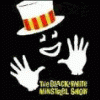Hello,
Ï can't get MAGE to work, I have tried some Windows console versions there. What I have done is, I put MAGE somewhere, ket's say D:/ Mage and I have my games files in D:/mygame/ and then I go in console window "Mage mygame" and I have also tried to have it still zipped (the game) as is possible in MAME, but all I get is that it can't find the desired files.
I am also interested in some fo the basic, beginner stuff, such as what are DX and Classic notations. I have noticed that the DX's are more beautiful and the classics are more simple, but still charming and working.
Also, how do I program for the emulators if I find a real fruit machine? What programming knowledge should I have? How is it done?

Cant' get MAGE to work but I love MAME
Started by lassefilm, Apr 03 2006 06:08 AM
8 replies to this topic
#1

Posted 03 April 2006 - 06:08 AM
Sincerely
Lars Johansson, Sweden
Lars Johansson, Sweden
#2
 Guest_altharic_*
Guest_altharic_*
Posted 03 April 2006 - 06:19 AM
I use the DOS version so the syntax is MAGE where the roms are stored in the roms folder no need to unzip either.
alth
alth
#3

Posted 03 April 2006 - 02:07 PM
Thanks, I just checked how it was in my MAME and the games have to be in the rom folder. Now it worked. If you want to help where to press to load money into it etc and what the keynoard shortcuts are, I will be happy. But it works great, I now use the WIndows version, perhaps it's running on DirectX, beautiful.
Sincerely
Lars Johansson, Sweden
Lars Johansson, Sweden
#4
 Guest_altharic_*
Guest_altharic_*
Posted 03 April 2006 - 04:20 PM
Its been a while since I used it but off the top of my head its 5 to insert coins and 1 to start game, if you press tab during play it lists the game specific keys.
HTH
alth
HTH
alth
#5
 Guest_robinhood75_*
Guest_robinhood75_*
Posted 03 April 2006 - 05:08 PM
i would like to use this but have no idea what so ever could someone please do a step by step on how to run this. many thanks
#6

Posted 04 April 2006 - 09:13 AM
OK, I have had some trouble with some of them that might nnot be working with the windows Mage, called mamea or something. But try a new rom if the first one doesn't work. The ingame error screens are also charming.
1. Load the desired Mage zip file here, found among emulators.
2. Unzip the file
3. Put the files, the unzipped ones, in a directory where you want them, let's say C:/mage
4. Download some roms. Don't unzip those.
5. create a rom folder so that you have C:/mage/rom or roms, I forgot which, I am on another computer now.
6. Put the zipped roms in the rom folder as they are, let's say that it's one called "myrom.zip".
7. Open a console window. make sure that you have the right path to where you have your executable mage file. Run in console window "mage myrom" or "mamea myrom" for example. I guess you need DirectX for the windows version also.
1. Load the desired Mage zip file here, found among emulators.
2. Unzip the file
3. Put the files, the unzipped ones, in a directory where you want them, let's say C:/mage
4. Download some roms. Don't unzip those.
5. create a rom folder so that you have C:/mage/rom or roms, I forgot which, I am on another computer now.
6. Put the zipped roms in the rom folder as they are, let's say that it's one called "myrom.zip".
7. Open a console window. make sure that you have the right path to where you have your executable mage file. Run in console window "mage myrom" or "mamea myrom" for example. I guess you need DirectX for the windows version also.
Sincerely
Lars Johansson, Sweden
Lars Johansson, Sweden
#7

Posted 17 April 2006 - 07:57 PM
I should point out that it's AGEMAME now, and the version at www.mameworld.net/agemame/ is actually supported by the Emuloader frontend (www.mameworld.net/emuloader/), so there shouldn't be that many problems with getting it to run.
#8
 Guest_shatimi_*
Guest_shatimi_*
Posted 17 January 2009 - 08:26 AM
Kinda tired.
1. Got latest build of AGEMAME.
2. Got Emuloader.
2.5. Extracted all this to c:/mage.
3. Put zipped roms in the roms folder.
4. "Error - files are missing".
Help!
1. Got latest build of AGEMAME.
2. Got Emuloader.
2.5. Extracted all this to c:/mage.
3. Put zipped roms in the roms folder.
4. "Error - files are missing".
Help!
#9

Posted 17 January 2009 - 08:51 AM
Still not clear enough for me either. Could a senior member with some knowhow please post a guide if there is not one already out there. Many thanks. :-)
[SIGPIC][/SIGPIC]
1 user(s) are reading this topic
0 members, 1 guests, 0 anonymous users