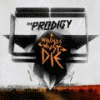I have managed to chip my button panel and now I can't stop playing with the chip and its getting bigger.
I was going to get some 'touch up' paint, but since the paint its clearly not adhered to the metal, I am tempted to take it off, remove ALL the paint and give it a decent respray.
How exactly does the button panel come off? Is it simply a case of unscrewing all of the buttons from underneath? Or is the panel held on by other means?
Also, is there any logic to the wiring? Every button has 4 wires and I can't work out how to do this so that I can remember how to put it all back (unless I label EVERY wire).
Any info on this would be appreciated
Jon
How do I remove my button Panel
Started by jweaver, Jun 07 2006 08:58 AM
2 replies to this topic
#1

Posted 07 June 2006 - 08:58 AM
#2

Posted 07 June 2006 - 06:10 PM
you dont have to take off any wires!!!!!!
just turn the turn the switches slightly to the left and each one will come out of the button holders.
once this is done the unscrew each button holder and the panel should just pop out.
baz
just turn the turn the switches slightly to the left and each one will come out of the button holders.
once this is done the unscrew each button holder and the panel should just pop out.
baz
#3

Posted 07 June 2006 - 06:29 PM
Doh!! How obvious was that??
So, I just remove the microswitches from the buttons.. Why didn't I think of that.
Cheers
Jon
So, I just remove the microswitches from the buttons.. Why didn't I think of that.
Cheers
Jon
1 user(s) are reading this topic
0 members, 1 guests, 0 anonymous users