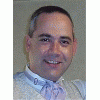Party Time Simulator HELP
Started by radar, Oct 31 2006 09:30 PM
7 replies to this topic
#1

Posted 31 October 2006 - 09:30 PM
Hi I have downloaded and unzipped Party Time Simulator V2.0 onto my pc. When I open the fruit folder and click on the Party Time at home icon I get the following error.
Run-timeerror "76":
path not found c:fruitparty TimeHDXreels3.bmp
Please can anyone help.
Stephen
Run-timeerror "76":
path not found c:fruitparty TimeHDXreels3.bmp
Please can anyone help.
Stephen
#2

Posted 31 October 2006 - 09:45 PM
Hi radar,
This was a fault originally that theres a posted fix for.....
I'm not sure where or what it was off-hand, so unless in the meantime someone post's it the solution is within the forum somewhere, and i'd suggest it's in One of the PT threads.
This was a fault originally that theres a posted fix for.....
I'm not sure where or what it was off-hand, so unless in the meantime someone post's it the solution is within the forum somewhere, and i'd suggest it's in One of the PT threads.
#3

Posted 01 November 2006 - 12:28 AM
You have to unzip the zip file to the c drive, its cause the program tries to read the file direct to the c drive instead of looking for where it is unzipped, just move it to the c drive and load it from there
#4

Posted 03 November 2006 - 12:31 AM
and that means to the c drive? not the desttop or any other named folder .
c:fruit is name of the folder.
c:fruit is name of the folder.
#5

Posted 03 November 2006 - 05:02 PM
extrate the files on to c:/ drive then it should work
#6

Posted 05 November 2006 - 06:31 PM
i get the following error
file must be installed on your computer -> MSSTDFMT.DLL .
any idea what that is and where i get it. thanks
file must be installed on your computer -> MSSTDFMT.DLL .
any idea what that is and where i get it. thanks
#7

Posted 05 November 2006 - 06:37 PM
i get the following error
file must be installed on your computer -> MSSTDFMT.DLL .
any idea what that is and where i get it. thanks
my advice would be to google it, download, and normally your dll files go into your system32 folder
Checky
#8

Posted 05 November 2006 - 07:20 PM
had same problem mate, fix is:
google the file name, download the file, extract it to system32 folder.
if you still get problems do this:
go to start > run > type cmd
then in command prompt type this:
regsvr32 c:windowssystem32filename.dll
press enter , kaboom ! you can now play the sim.
enjoy lad
google the file name, download the file, extract it to system32 folder.
if you still get problems do this:
go to start > run > type cmd
then in command prompt type this:
regsvr32 c:windowssystem32filename.dll
press enter , kaboom ! you can now play the sim.
enjoy lad
1 user(s) are reading this topic
0 members, 1 guests, 0 anonymous users