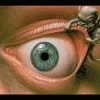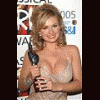Not the control panel way, only goes up to 1280*800, any software to do it?
If there is, that would be magic, I tried google, i failed ![]()
Any Software to Increase Screen Resolution?
Started by JordanBlack68, Mar 20 2007 06:12 PM
4 replies to this topic
#1

Posted 20 March 2007 - 06:12 PM
#2

Posted 20 March 2007 - 06:38 PM
Not sure if this would help, had a quick look but I'm hungry and need my dinner.lol
1st QuickRes controls display settings, wallpapers, screen savers and color schemes from a convenient system tray icon
1st QuickRes controls display settings, wallpapers, screen savers and color schemes from a convenient system tray icon
#3

Posted 20 March 2007 - 09:20 PM
It is not software you need - it is hardware
The reason why you can't go to a higher resolution is because your monitor will not allow it as it will not run at the Mhz required, you will have to buy a different monitor that supports higher resolutions
The reason why you can't go to a higher resolution is because your monitor will not allow it as it will not run at the Mhz required, you will have to buy a different monitor that supports higher resolutions
#4

Posted 20 March 2007 - 11:47 PM
it cant be done by software, only hardware. its a 2 tier proccess though, you need a monitor to go to the resolution you want, its its higher than 1280x1024 then your going to need a decent graphics card to cope with all that data, you could indeed go without, but you would notice how slow the screen copes, almost updating the screen frame by frame is some instances.
cheep options for high CAD resolutions are to go for CRT monitors, but big monitors have a huge depth and so space is a concern. if you can afford it, Dell do a decent 19" TFt that does resolutions upto 1600x1200 which should quench most users need for biggers resolutions, but then you still need a weighty graphics card.
cheep options for high CAD resolutions are to go for CRT monitors, but big monitors have a huge depth and so space is a concern. if you can afford it, Dell do a decent 19" TFt that does resolutions upto 1600x1200 which should quench most users need for biggers resolutions, but then you still need a weighty graphics card.
#5

Posted 21 March 2007 - 07:57 AM
The easy option is to go to screen properties and tick the box saying allow modes that this monitor can't display - then you can select a screen size as big as you want - your screen will move about with the mouse cursor - that's what I do when I am on my laptop.
rgds
James
rgds
James
J<br /><br /><br /><br />A man
1 user(s) are reading this topic
0 members, 1 guests, 0 anonymous users