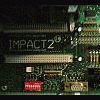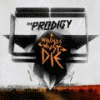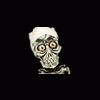Apologies for two questions in one day, but I know a lot of you guys really know what you're talking about ;O)
This week, Ive taken delivery of another machine for the games room - Barcrest Hyper Viper (one of my faves!).
Ive noticed the noise other posters have previously mentioned - there is a "electrical interference" type of high pitch buzzing, which changes as the lights change. For example, when in refil mode (and the lightsa re mostly off) the noise stops. When in attract mode or when playing the noise is present.
I understand from Bazpeebs post on this subject that the noise is normal with Barcrest machines in the Genesis cabinet, so Im not too worried.
However, my question is has anyone done anything to reduce the noise? I was thinking of removing the speaker and maybe putting some material in front of the cone and replacing it - I thought this would muffle the noise, and I could turn up the game volume to compensate. The noise stays the same level whether the volume is high or low.
Has anyone tried this or anything else, or should I just learn to live with it? Ive got other machines with similar noises, but this is probably the worst.
Many thanks,
Mark