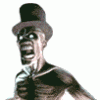Symptoms
The reels are all pink.
Cause
The pink areas should be transparent but are not.
Solution
First of all put the machine in design mode by clicking design (on the top bar) and then clicking edit mode, the bar with the meters should go red (unfortunately some layouts are locked and you will not be able to enter design mode or rectify the problem).
Now right click the first reel that is pink then select set reel background from the box that appears.
The pink on the reel should now of disappeared and the reel should be visible.
Do the same thing for each of the reels that are pink, then click design, layout/game, save layout and direct the emulator to the layouts location and click on the layout name in the window then click save, it will say that the layout already exists and do you want to overwrite it, click yes.
The changes are now saved for the next time you play the layout.
You can now exit design mode by clicking design then edit mode as you did earlier, the red bar will turn back to the normal colour.
The reels are all pink.
Cause
The pink areas should be transparent but are not.
Solution
First of all put the machine in design mode by clicking design (on the top bar) and then clicking edit mode, the bar with the meters should go red (unfortunately some layouts are locked and you will not be able to enter design mode or rectify the problem).
Now right click the first reel that is pink then select set reel background from the box that appears.
The pink on the reel should now of disappeared and the reel should be visible.
Do the same thing for each of the reels that are pink, then click design, layout/game, save layout and direct the emulator to the layouts location and click on the layout name in the window then click save, it will say that the layout already exists and do you want to overwrite it, click yes.
The changes are now saved for the next time you play the layout.
You can now exit design mode by clicking design then edit mode as you did earlier, the red bar will turn back to the normal colour.