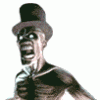Symptoms
Every time you open a layout in BFMulator you are asked to set the pot values.
Cause
The emulator has not been configured to save the ram files correctly.
Solution
Create a folder called ram (i created mine in the same folder as the emulator to save confusion), now open the emulator and click "advanced" from the top of the window, then click "emulator settings". Next click the "mpu/cartridge(s)" tab, look at the bottom of the window and find "save ram files to". In the box next to it add the file path to the ram folder you created earlier, for example C:WINDOWSDesktopfmebfmram (yours will probably be different) you can now exit that window by clicking ok. Restart the emulator and load the layout, it may ask you to set the pot values once again but next time you start the layout the pots should be set properly.
Every time you open a layout in BFMulator you are asked to set the pot values.
Cause
The emulator has not been configured to save the ram files correctly.
Solution
Create a folder called ram (i created mine in the same folder as the emulator to save confusion), now open the emulator and click "advanced" from the top of the window, then click "emulator settings". Next click the "mpu/cartridge(s)" tab, look at the bottom of the window and find "save ram files to". In the box next to it add the file path to the ram folder you created earlier, for example C:WINDOWSDesktopfmebfmram (yours will probably be different) you can now exit that window by clicking ok. Restart the emulator and load the layout, it may ask you to set the pot values once again but next time you start the layout the pots should be set properly.