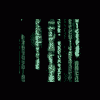Symptoms
You open up JPeMu and you cannot see a screenshot of the game
Cause
This is because the screenshot isnt included in the folder
Solution
Load up the game in JPeMu and take a screenshot, Then Resize that screenshot to W300 and H225, Then name this the same as the .JPM file,
Save it as a BMP.
Remember to save it in the same folder as the layout.
The next time you open it up it will show you a screenshot.
You open up JPeMu and you cannot see a screenshot of the game
Cause
This is because the screenshot isnt included in the folder
Solution
Load up the game in JPeMu and take a screenshot, Then Resize that screenshot to W300 and H225, Then name this the same as the .JPM file,
Save it as a BMP.
Remember to save it in the same folder as the layout.
The next time you open it up it will show you a screenshot.