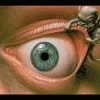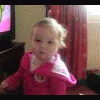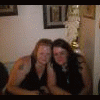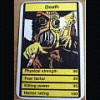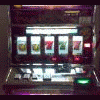thanks for your reply drmad2004
i have plugged in an external monitor and is displayed properly on the external monitor.
when i move the ribbon cable slightly whilst the laptop is turned on the screen flikers with white lines all over the place then when i stop touching the cable the white lines dissapear but the screen stays red. i haved ordered an new ribbon cable from the acer website so when that arrives ill pop it in and see if that resolves the problem. if it dosnt i may have to change the actual connection on the motherboard that the ribbon cable plugs into.
but i hope not cause that a delicate operation and requires some good steady hand and really thin soldering.
cheers
Well in that case it could be the cable and the screen but its right to go for the cheaper option 1st as I did with mums laptop inverter then screen.
If the cable does not sort it then I would try for a new LCD next and not mess with the connectors unless they look suspect.
Look on ebay for the part number of your screen and also what that model laptops that fits, then search that laptop type for screens you can come up with alternate compatible screens that will work. Or just search the size/resolution. I found a decent used one for £30.



 Find content
Find content Not Telling
Not Telling